Swipe to Go Back
Readability for iOS was launched just yesterday and as you would expect, it is as beautifully designed as the rest of their offerings. One of my favourite aspects of the app is the clean reading view that it presents by hiding away the UI controls until you need them. It achieves this in two ways: by revealing an otherwise hidden toolbar when you tap anywhere on the screen, and by using a swipe gesture to move back into the reading list.
It’s this second gesture that I want to talk about today. It’s started to appear in a few of my often used apps, and I’ve found it both enjoyable and helpful. Readability illustrates it well in their iPhone getting started post.
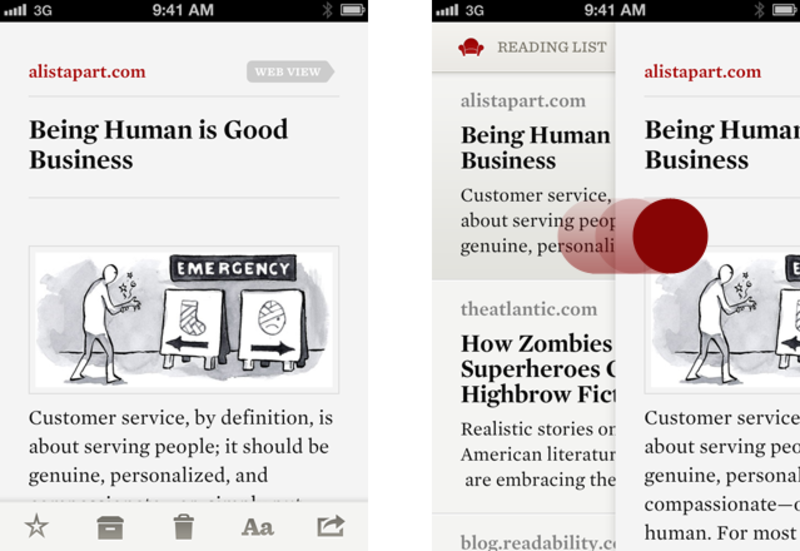
This same gesture is also one of the starring features of the recently released iPhone version of Flipboard. While Flipboard still keeps a traditional back button in the top left corner of the screen, what the swipe gesture enables is fast flipping up and down its three-tiered heirarchy of publications, article lists, and articles. This fast maneuverability makes for a vast improvement in how an app like this feels to use, especially when you can easily move through large quantities of articles in a single session.
Reeder on the iPad also uses this gesture, with an additional nice touch. When you swipe an article away to reveal the article list, a small part of the article view stays visible on the right side of the screen, allowing you to swipe it back into view again.
Of course, discoverability is a concern for a gesture like this. Readability gets around it by presenting a modal instructional overlay the first time you view an article. Flipboard and Reeder offer no such instructions, but in their case, it isn’t the only way to move back. It’s a power user feature that enhances the experience of the app for the people who are in there the most.
Whether its a core navigational gesture, or an complement to existing navigation controls, I think the swipe to go back gesture is worth considering in your next mobile app. Why? Because I’ve started trying it in all my apps. And I’m sad when it’s not there.
